
The perfect entry-level GoPro.

GoPro video quality.

Diverse photo capture.

Rugged, waterproof, all-in-one design.

Small + lightweight.

QuikCapture convenience.

World’s most immersive video.
Learn more about SuperView >

Auto Low Light mode.

Ultra wide-angle glass lens.

Built-in microphone.

GoPro Studio software.
Note: Always select a helmet that meets the applicable safety standard when you use with a GoPro helmet mount. Always follow the helmet manufacturer's instructions on safe helmet use.
Weight
Camera with integrated housing: 3.9oz (111g)
Video Mode
| Video Resolution | Frames per Second (fps) NTSC/PAL | Field of View (FOV) | Screen Resolution |
|---|---|---|---|
| 1080p | 30, 25 | Ultra Wide | 1920 x 1080 |
| 720p SuperView | 60, 50 | Ultra Wide | 1280 x 720 |
| 720p | 60, 50 | Ultra Wide | 1280 x 720 |
Video Format
H.264 codec, .mp4 file
Advanced Video Capture Settings
Spot Meter
Spot Meter is ideal for filming within a dark space with the camera pointed towards a brighter setting (such as filming the outdoors from within a car).
SuperView™
SuperView video mode captures the world's most immersive wide-angle perspective. It allows you to capture more of yourself and your surroundings in the shot, and it provides full widescreen playback.
QuikCapture
With the press of a button, the camera automatically turns on and begins recording video or capturing Time Lapse photos.
Photo Mode
Photo Resolution
5MP, Wide FOV, 2592 x 1944 screen resolution
Burst Photo
Capture 10 photos in 2 seconds (5 fps).
10 photos/2 seconds (5 fps)
Time Lapse
Automatically capture a series of photos at 0.5-second intervals.
Advanced Photo Capture Settings
Spot Meter
Spot Meter is ideal for filming within a dark space with the camera pointed towards a brighter setting (such as filming the outdoors from within a car).
QuikCapture
With the press of a button, the camera automatically turns on and begins recording video or capturing Time Lapse photos.
Image Quality + Optics
- Ultra-wide angle glass lens with reduced distortion
- Fixed f/2.8 aperture
Battery + Charging
- Rechargeable lithium-ion battery
- Rated at 1180mAH, 3.8V, 4484mWh
- Integrated with camera
Battery Life
The chart below indicates the approximate continuous recording time (hr:min) you can expect when shooting in various video modes using a fully charged battery.1
| Video Mode | Estimated Time |
| 1080p 30fps | 2:45 |
| 720p 60fps | 2:30 |
| 720p SuperView 60fps | 2:30 |
1 Actual performance may vary based on settings, environmental conditions and other factors. Maximum battery capacity will normally decrease with time and use.
Audio
- Format: 48kHz sampling rate, AAC compression
- AGC (automatic gain control)
- Internal mic: Mono
- External mic: Not supported
Ports
Mini USB
- Charging
- Connecting to a computer for playback/file transfer/charging
microSD
- Memory card
Storage
- microSD memory card with a Class 10 or UHS-1 rating required. See list of recommended microSD cards
- Up to 32GB capacity supported
- Record times vary with resolutions and frame rates
Photo + Video Playback
TV:
If the TV supports USB playback, insert the microSD card into a card reader and connect the reader to the TV using a USB adapter (sold separately).
Note:
Some TVs do not support the USB playback option for all files.
Computer
Connect via mini USB to USB cable (included), or copy files from the microSD card to your computer.
Minimum system requirements for best playback on Mac® and Windows® computers
- Mac OS® X 10.8 and later / Microsoft Windows 7, 8.x
- Intel® Core 2 Duo™ or Intel® Dual Core™
- Mac: 2GB RAM (4GB recommended) / Windows: 4GB
- Mac: Graphics card included with Intel® Dual Core Macs or better / Windows®: Graphics card that supports OpenGL1.2 or later
- 5400 RPM internal hard drive (7200 RPM drive or SSD recommended)
- Integrated Camera + Housing
- Built-In Battery
- Skeleton Backdoor
- Curved Adhesive Mount
- Flat Adhesive Mount
- Quick Release Buckle
- USB Cable






 Local Stock
Local Stock 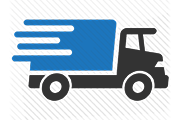 Fast Shipment 1-2d.
Fast Shipment 1-2d.  Safe Purchase
Safe Purchase  2 years Warranty
2 years Warranty 











