Revolutionary Image Quality Action Camera
- Dual OLED High-Brightness Touchscreens
- Next-Gen 1/1.3″ Sensor
- 47GB Built-in Storage
- Color Temperature Sensor
- 4nm High-Performance Chip
- Wi-Fi 6.0 & USB 3.0 High-Speed Transfer
- Professional Air Pressure Gauge/Water Pressure Gauge
- DJI OsmoAudio™ Connectivity Ecosystem
- Next-Gen 1/1.3″ Sensor
- 360° HorizonSteady
- Subject Centering & Tracking
- 4-Hour Extended Battery Life [1]
- Dual OLED High-Brightness Touchscreens
- Dual DJI Microphone Direct Connection
Elevate Action Camera Image Quality
Get Into Revolutionary Imaging
Next-Gen 1/1.3″ Sensor
Our new sensor captures your best. From city nights to dramatic sunrises, get crystal-clear images with a 4nm chip. Experience vibrant imagery with 2.4 μm pixels and 13.5 stops of dynamic range, rivaling pro cameras.
- 2.4μm
- Pixel Size
- Up to 13.5Stops
- Dynamic Range
- f/2.8
- Aperture

Shoot in 4K/60fps for breathtaking high-dynamic low-light video, maintaining a balance of highlights and shadows without overexposure.

SuperNight mode [2] uses noise reduction algorithms for sharper,
cleaner footage in extreme low-light.

Crystal Clear OLED Touchscreens
Catching the day's action? See it clearly thanks to the rear OLED screen's peak brightness now reaching a whopping 1000 nits. Make sure each shot has rich colors and high contrast with the front and rear OLED high-brightness touchscreens. The screens are larger with narrower bezels increasing the screen-to-body ratio by 16%. [3]
Tempered glass ensures durability, and the AF coating keeps touch controls responsive, even when wet. [4] With Always On Display enabled, both screens show recording duration and specifications for lower power consumption. Get essential information at a glance, without being disturbed by bright lights at night.

Color All The Bases With 10-bit D-Log M
Action 5 Pro's front and rear touchscreens let you preview 10-bit D-Log M footage with color recovery, so you can adjust color and brightness for top-quality raw footage at a glance. Get more color depth with 10-bit D-Log M and 10-bit HLG modes. [5] Detailed highlights and shadows ensure your footage will stand out from the crowd.

Bursting With
40MP of Action
Simply press the shutter for stunning shots and crop with confidence. Each photo boasts approximately 4x the clarity of the previous generation with roughly 40 megapixels (7296×5472) or 8K (16:9) resolution.

High-Octane Features for Go-Getters
Everything's On Track Now
DJI brings subject tracking to an action camera. Action 5 Pro now intelligently detects the subject's position and dynamically adjusts the composition. Keep the subject centered in every frame, during horizontal or vertical shots. [8]


- Subject Tracking
- Final Footage
4-Hour Power
We're setting a new benchmark for action camera battery performance. A single battery now delivers up to four hours of continuous use. [1] Never miss awesome with 50% more operating time compared to Action 4. Even in low-temperature conditions get up to 3.6 hours [9] recording time at temperatures as low as -20° C.
- 50% Battery Life Boost
- 4Hours
- Max Operating Time
Stabilize to Maximize [10]
360° HorizonSteady

HorizonSteady not only effectively reduces shakes but also corrects horizontal tilts within a 360° range, handling intense bumps and rotations effortlessly.
HorizonBalancing only corrects horizontal tilts within a ±45° range and supports video recording up to 4K/60fps.
RockSteady 3.0

This mode effectively reduces shakes while retaining the dynamic impact of motion, delivering a more immersive first-person perspective and supports video recording up to 4K/120fps.
Master Every Scene
Flexible, All-Scene Creativity
- Diving and Swimming
- Cycling/Motorcycling
- Skiing/Snowboarding
- Travel and Lifestyle
Practical Features, Enhanced Performance

- 47GB Built-in Storage
- High-Speed Transfer
- Battery Fast Charging
- DisplayPort (DP) Transmission
- Wi-Fi Livestreaming
- Timecode
- Further optimized bitrate for smaller file sizes.

- FOV Boost Lens Mode
- Timer Shooting
- Live Photos
- Pre-Rec
- Highlight
When equipped with the FOV Boost Lens*, Action 5 Pro's FOV can be expanded to 182°**. With the same shooting parameters, the FOV increases by 26% in width and 24% in height when compared to the standard lens without the FOV Boost Lens. This ultra-wide-angle perspective delivers striking visuals and a powerful immersive experience while maintaining excellent image quality.
* The FOV Boost Lens is sold separately. The recommended operating temperature range for the FOV Boost Lens is 0° to 45° C (32° to 113° F). To use the FOV Boost Lens, Action 5 Pro must be updated to the latest firmware, and FOV Boost Lens mode must be enabled. Once the FOV Boost Lens is properly attached, the camera is waterproof up to 5 meters. However, using it underwater may cause image distortion, so it is recommended to avoid underwater use. In FOV Boost Lens mode, Slow Motion and Subject Tracking modes are not supported.
** While 182° is the maximum optical FOV achievable with this design, the actual FOV during shooting may vary slightly due to distortion correction and stabilization settings.
Mimo App: Intelligent Shooting and Editing
Once wirelessly connected to Action 5 Pro, the Mimo app allows you to preview the camera view and adjust the settings. It comes with a variety of editing templates and a One-Tap Edit feature. The Mimo app also includes diverse editing features for action cameras, such as Sports Dashboard, Vivid Underwater, and InvisiStick.
Background Download
While downloading footage, the Mimo app can continue to download in the background even if you switch to other apps on your smartphone.
* The performance of the background download feature is affected by the system policies of different smartphone manufacturers. To enhance user experience, avoid running the DJI Mimo app in the background for extended periods and ensure the phone's screen remains on during the download.

D-Log M Color Recovery
The Mimo app supports color recovery for D-Log M footage, allowing for more stylish adjustments. This process is quick and convenient, with no computer required.
Live Photos & High-Definition Screenshots
The Mimo app can generate static and live photos, including model information and shooting parameters. [20] Traditional video screenshots are limited to screen resolution (approximately 1080p to 2K), while DJI's Screenshots feature can capture high-definition photos up to 4K resolution, maintaining the original quality.







 Local Stock
Local Stock 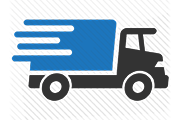 Fast Shipment 1-2d.
Fast Shipment 1-2d.  Safe Purchase
Safe Purchase  2 years Warranty
2 years Warranty 











