High Performance, Compact Design
It utilizes components like GPU and DLA to perform and accelerate algorithm models, and its compact design ensures minimal impact on flight time.
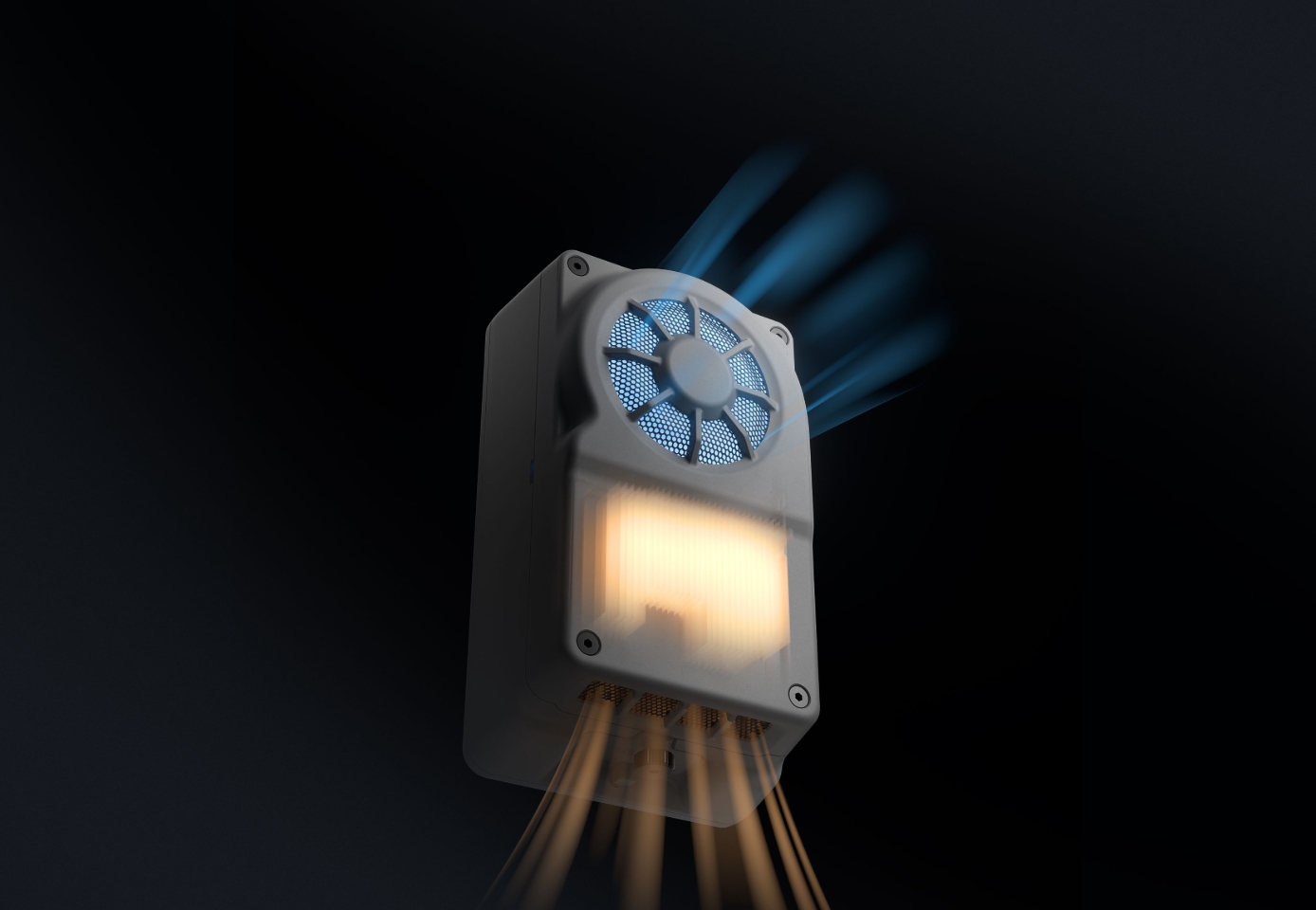
Strong Environmental Adaptability
Manifold 3 runs reliably from -20°C to 50°C (-4°F to 122°F) with IP55 protection[1], and maintains 25W operation even in 40°C (104°F) environments.

Powerful Ecosystem
Compatible with PSDK V3, Manifold 3 can seamlessly acquire a wide range of sensor data from the drone platform.
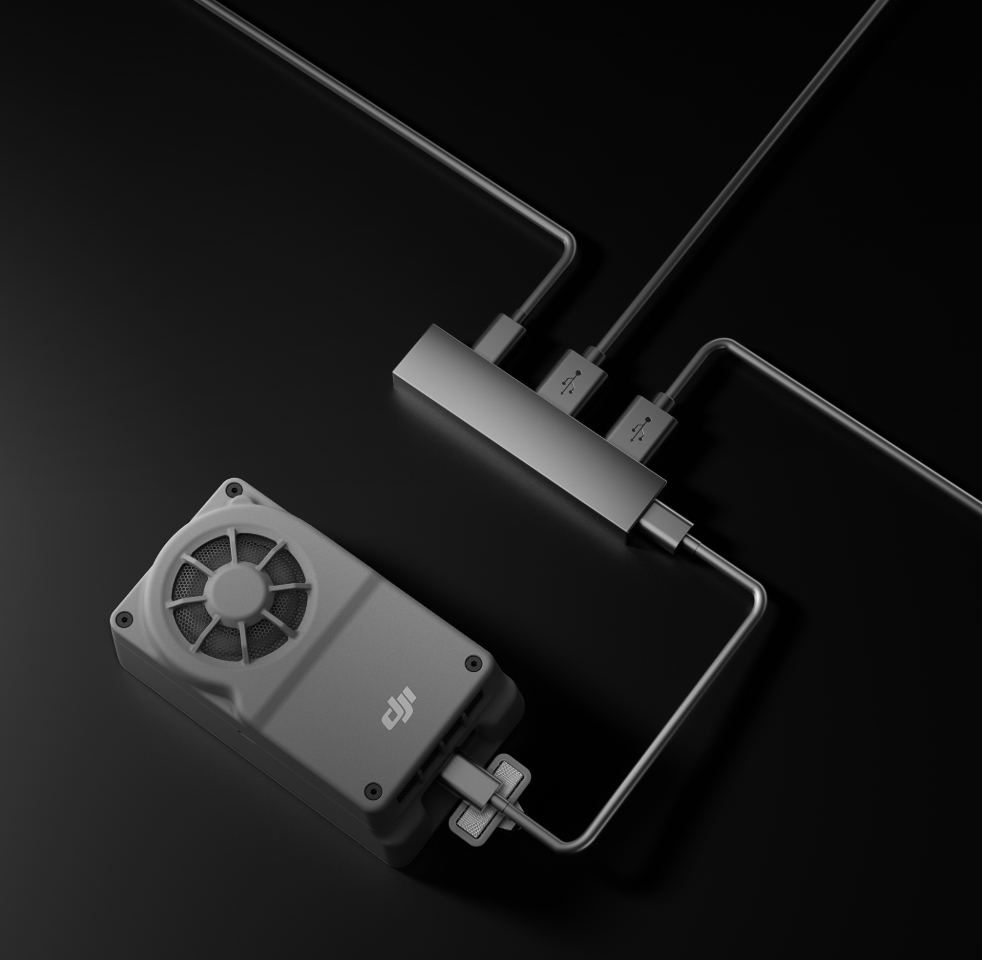
Expandability
The USB 3.0 Type-C port on Manifold 3 supports Power Delivery (PD) and allows connection to external devices and sensors [2].
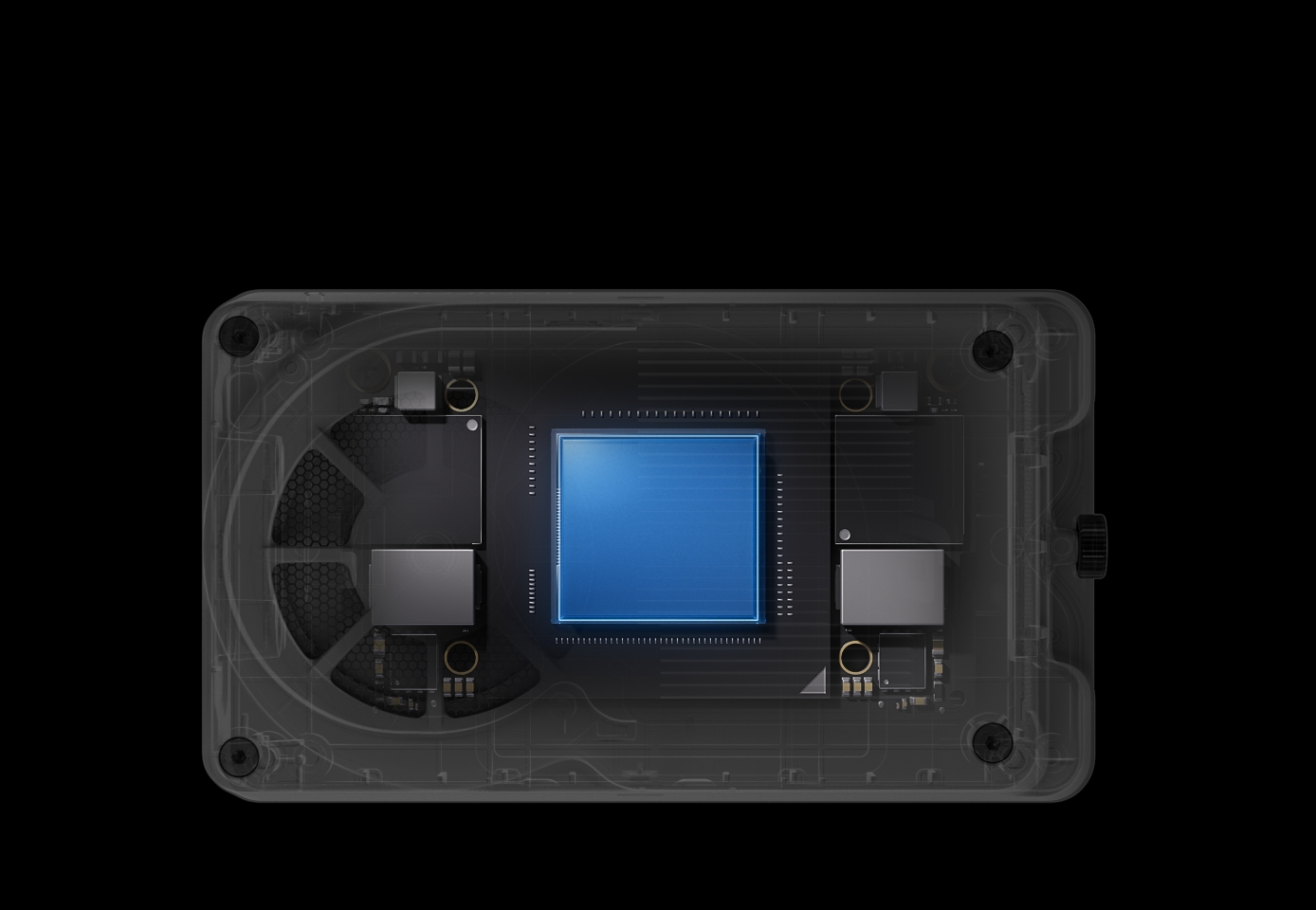
Computing Power Open Platform
Third-party developers can leverage the computing power of Manifold 3 along with the PSDK toolkit to create high-performance, automated solutions.

Smarter Operation for Multiple Scenarios
With its powerful computing performance, Manifold 3 can be used in public safety, water conservation, and forestry to enable smarter operations.
Which drone platforms is Manifold 3 compatible with?
Manifold 3 is compatible with DJI Matrice 400 drone platform.
What can I do with Manifold 3?
You can install application packages from the third-party ecosystem, such as software for power grid, river, and pipeline inspections, to enhance efficiency in specific scenarios.
If you are a developer, you can use the PSDK open interface and CUDA computing components provided by Manifold 3 to develop AI applications for drones. You can then apply for mass production review and listing in DJI's Ecosystem Products Catalogue to promote your application.
What is the difference between Manifold 3 and Manifold 2?
Compared to Manifold 2, Manifold 3 boasts a significant increase in computing power (up to 100 TOPS), accompanied by an impressive weight reduction to just about 120 g. It also offers more convenient installation brackets and connectivity options. The system software supports Jetpack 5.1.3 and Ubuntu 20.04, and offers a new version of the PSDK with package management capabilities, allowing users to install and update third-party applications via DJI Pilot for a more user-friendly experience.
How to export the data files from Manifold 3?
You can export data files via the following three options:
1. Install and connect Manifold 3 to the drone platform. Connect an external USB flash drive or portable SSD to Manifold 3 via its USB-C interface, and then use the DJI Pilot app to choose the relevant application and export your data.
2. Install and connect Manifold 3 to the drone platform. Connect the drone platform and your computer with a USB-C cable. Open DJI Assistant 2 to automatically mount Manifold 3's system file directory, then use Windows Explorer to select and copy the data you want to export.
3. Install and connect Manifold 3 to the drone platform. Use third-party applications to export data, such as downloading playback from the Pilot media library or transferring data to a specified cloud platform. Follow the third-party application's instructions for detailed export methods.
If you are a developer, in addition to the three aforementioned means, you can also transfer data during the development and debugging phase through SSH or SFTP protocol channels.
What is the Manifold PSDK Application?
The Manifold PSDK Application is software developed for Manifold 3 based on the DJI PSDK interface. It is also known as the Manifold Application, and its installation packages are suffixed with ".dpk".
High-Performance Onboard Computing Power Box
Manifold 3
Ignite the Future of Computing
Manifold 3 packs an impressive 100 TOPS of computing power into a compact unit, weighing about 120 g. When mounted onto the Matrice 400 drone platform, it provides enhanced computing power for flight, gimbal, and camera control, optimizing efficiency in various operations. With a user-friendly development environment, Manifold 3 empowers developers to build high-performance applications across diverse scenarios, from energy inspections to public safety and beyond.
High Performance, Compact Design
Powerful and Lightweight
With a computing power of up to 100 TOPS, Manifold 3 utilizes components like GPU and DLA to perform and accelerate algorithm models. When mounted on a drone platform, its compact design ensures minimal impact on flight time.

Strong Environmental Adaptability
With an IP55 rating [1], Manifold 3 operates smoothly in temperatures ranging from -20° to 50° C (-4° to 122° F), enduring both cold and heat. Its excellent cooling performance supports operation at 25 W, even in environments reaching 40° C (104° F).
IP55
Ingress Protection Rating
-20° to 50° C (-4° to 122° F)
Operating Temperature
PSDK Open Platform
PSDK Support
Compatible with PSDK V3, Manifold 3 can seamlessly acquire a wide range of sensor data from the drone platform. With native support for hardware codec, it enables fast access to video streams as well as efficient payload and flight control.
Compatible with PSDK V3, Manifold 3 can seamlessly acquire a wide range of sensor data from the drone platform. With native support for hardware codec, it enables fast access to video streams as well as efficient payload and flight control.
New Software Features
Developers can now locally install and upgrade third-party applications through DJI Pilot 2, a process as simple as installing apps on a smartphone, without the need for command line operations or complex software dependencies.
PSDK enables onboard 4G networking, providing lower-latency connectivity. Additionally, developers can use Manifold 3 to access LiDAR point cloud data from the Matrice 400 and overlay AR visuals in the DJI Pilot 2 app, enabling the creation of new applications for complex scenarios.
Developers can now locally install and upgrade third-party applications through DJI Pilot 2, a process as simple as installing apps on a smartphone, without the need for command line operations or complex software dependencies.
PSDK enables onboard 4G networking, providing lower-latency connectivity. Additionally, developers can use Manifold 3 to access LiDAR point cloud data from the Matrice 400 and overlay AR visuals in the DJI Pilot 2 app, enabling the creation of new applications for complex scenarios.
Expandability
The USB 3.0 Type-C port on Manifold 3 supports Power Delivery (PD) and allows connection to external devices like USB flash drives, network interface cards (NICs), and sensors [2].
The USB 3.0 Type-C port on Manifold 3 supports Power Delivery (PD) and allows connection to external devices like USB flash drives, network interface cards (NICs), and sensors [2].
Computing Power Open Platform
Third-party developers can leverage the computing power of Manifold 3 along with the PSDK toolkit to create high-performance, automated solutions that cover the entire workflow from data collection to task execution.
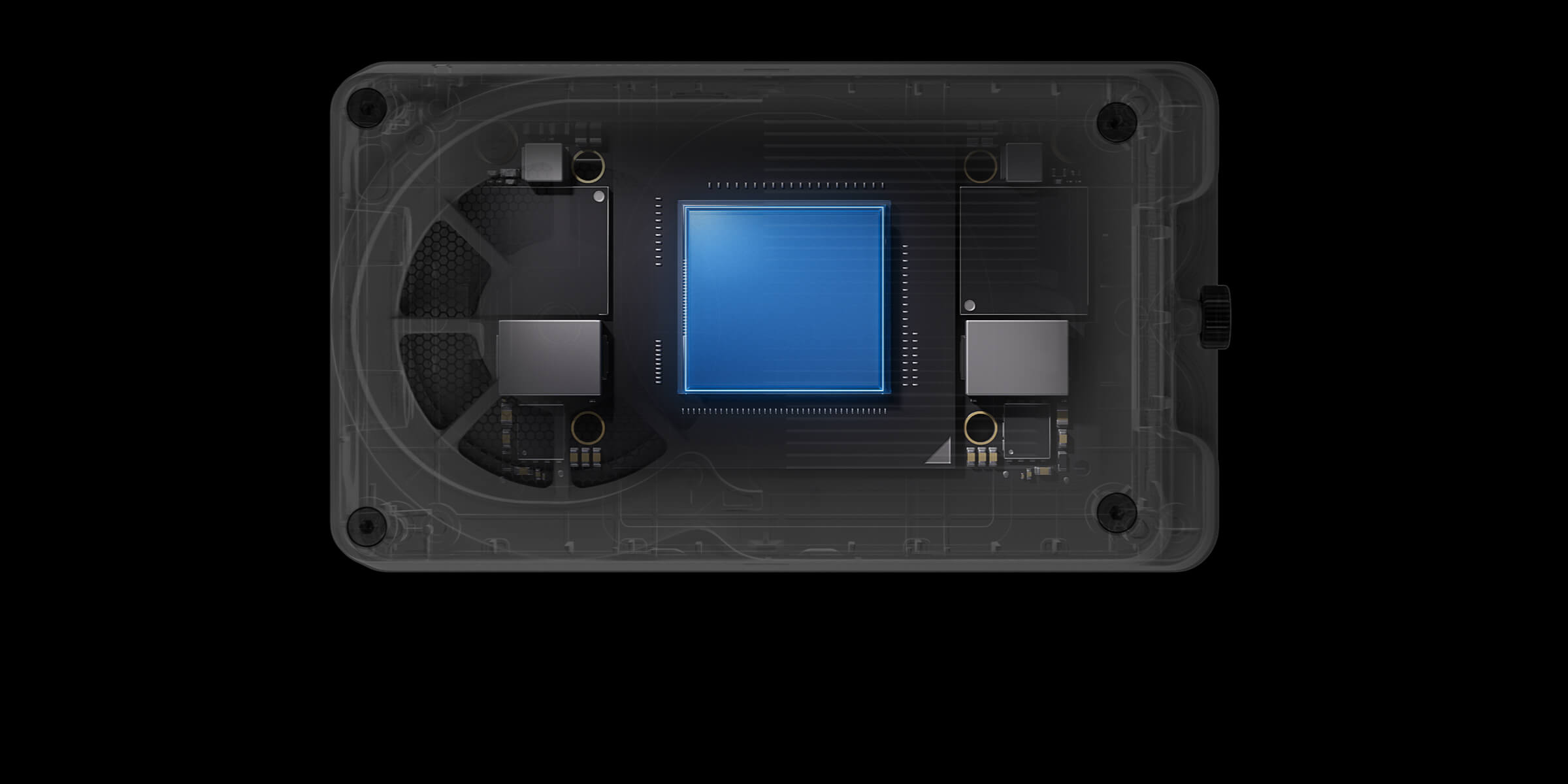
Application Scenarios
Renewable Energy
Public Safety
Water Conservation
Forestry
Building Facade Inspection
Connects and secures Manifold 3 to the Matrice 400 aircraft.
Tips
1. When installing the coaxial cable, ensure the cable screws are fully tightened to prevent disconnection or reduced water resistance due to flight vibrations.
2. Use the 1.5mm screwdriver bit to press the Manifold 3 reset button to restore factory settings.
- Weight: 24.3 g (connector, cable, and required screws only)
- Manifold 3 × 1






 Local Stock
Local Stock 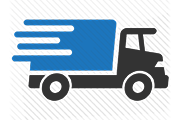 Fast Shipment 1-2d.
Fast Shipment 1-2d.  Safe Purchase
Safe Purchase  2 years Warranty
2 years Warranty 








